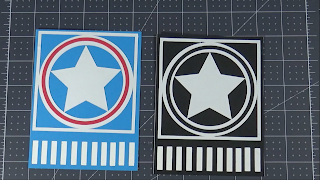Lace Tulip Card
Spring came with it's lovely inspiring array of colors. Inspired by all of the beautiful flowers blooming at this time of year, I created a Lace Tulip Design in Cricut Design Space. I used only the circle shape to make the flower and stem. This card was created using only two supplies that are listed below this video.
I didn't show in the video, but the Love You sentiment is using font A Perfect Day. This font is a Cricut supplied font. Whenever I cut out fonts, I like to cut two. This way if one doesn't release from the mat or contact sheet correctly, you have a spare ready to go. Both of my fonts did release perfectly, so I made two cards at one time!
Here is the video on how I made the design and put it on my card:
Supplies Used in Greeting Card:
* Neenah 110 lb White Cardstock
* Cricut Adhesive Foil - Gold
I didn't show in the video, but the Love You sentiment is using font A Perfect Day. This font is a Cricut supplied font. Whenever I cut out fonts, I like to cut two. This way if one doesn't release from the mat or contact sheet correctly, you have a spare ready to go. Both of my fonts did release perfectly, so I made two cards at one time!
Here is the video on how I made the design and put it on my card:
Supplies Used in Greeting Card:
* Neenah 110 lb White Cardstock
* Cricut Adhesive Foil - Gold